ubuntu使用配置
/ / 点击 / 阅读耗时 10 分钟这篇用来整理记录ubuntu的当前使用配置,内容包括:
- 强化Gnome桌面
- 强化触摸板
- 优化终端
- 快捷键的设置及二狗蛋的配合使用
- bug解决
- 待继续探索的区域
1. 强化Gnome桌面
gnome-tweaks
外观
- 主题库:https://www.gnome-look.org/
- 使用:下载后,在gnome-tweaks的外观中依次设置主题(目前用的Qogir)、图标(目前用的Newaita)、Shell(目前用的Qogir-dark)(先安装user themes)。
字体
- 缩放比例:当前1.5
工作区
- 静态工作区
- 数量4
- 只在主显示屏上显示工作区
开机启动程序
- fusuma
- 终端
扩展
- chrome中安装:Gnome shell integration,用来方便的安装插件
- ubuntu appindicators:不记得这个干嘛的了…
- Disable workspace switcher popup:用来禁掉switching bar
- ubuntu dock:设置dock
- user themes:加载自定义主题,安装这个才能实现上面说的更改主题
workspace grid: 更改工作区行为
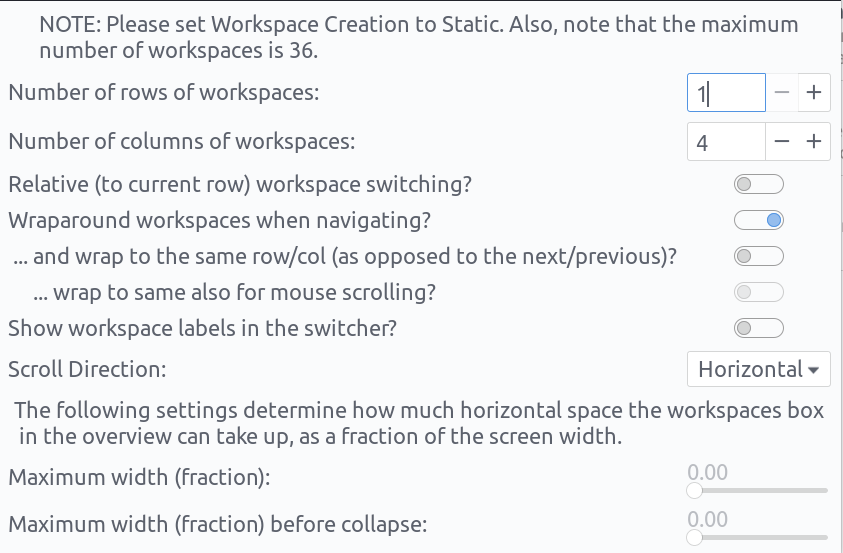
桌面
当前桌面图标打开,其他都关闭
2. 强化触摸板
- 安装fusuma:https://github.com/iberianpig/fusuma#installation
当前配置:
- 位置:
~/.config/fusuma 配置
1
2
3
4
5
6
7
8
9
10
11
12
13
14
15
16
17
18
19
20
21
22
23
24
25
26
27
28
29
30
31swipe:
3:
left:
shortcut: 'alt+Left'
right:
shortcut: 'alt+Right'
up:
shortcut: 'ctrl+t'
down:
shortcut: 'ctrl+w'
4:
left:
shortcut: 'ctrl+alt+Down'
right:
shortcut: 'ctrl+alt+Up'
up:
shortcut: 'alt+Tab'
down:
shortcut: 'super'
pinch:
in:
shortcut: ''
out:
shortcut: ''
threshold:
swipe: 0.6
pinch: 1
interval:
swipe: 0.5
- 位置:
3. 优化终端
安装oh-my-zsh
- 字符不能正确显示需要先安装powerline
- 当前配置
- 位置:
~/.zshrc - 配置:
1
2
3
4
5
6
7
8
9
10
11
12
13
14
15
16
17
18
19
20
21
22
23
24
25
26
27
28
29
30
31
32
33
34
35
36
37
38
39
40
41
42
43
44
45
46
47
48
49
50
51
52
53
54
55
56
57
58
59
60
61
62
63
64
65
66
67
68
69
70
71
72
73
74
75
76
77
78
79
80
81
82
83
84
85
86
87
88
89
90
91
92
93
94
95
96
97
98
99
100
101
102
103
104
105
106
107
108
109
110
111
112
113
114
115
116
117
118
119
120
121
122
123
124
125
126
127# If you come from bash you might have to change your $PATH.
# export PATH=$HOME/bin:/usr/local/bin:$PATH
export PATH=$PATH:/opt/google/chrome
# java alg4.jar 环境变量
export CLASSPATH=$CLASSPATH:~/algs4/algs4.jar
# Path to your oh-my-zsh installation.
export ZSH="/home/yangyin/.oh-my-zsh"
export CLASSPATH=$CLASSPATH:/home/yangyin/others/algs4.jar
# Set name of the theme to load --- if set to "random", it will
# load a random theme each time oh-my-zsh is loaded, in which case,
# to know which specific one was loaded, run: echo $RANDOM_THEME
# See https://github.com/robbyrussell/oh-my-zsh/wiki/Themes
# ZSH_THEME="robbyrussell"
ZSH_THEME="agnoster"
# Set list of themes to pick from when loading at random
# Setting this variable when ZSH_THEME=random will cause zsh to load
# a theme from this variable instead of looking in ~/.oh-my-zsh/themes/
# If set to an empty array, this variable will have no effect.
# ZSH_THEME_RANDOM_CANDIDATES=( "robbyrussell" "agnoster" )
# Uncomment the following line to use case-sensitive completion.
# CASE_SENSITIVE="true"
# Uncomment the following line to use hyphen-insensitive completion.
# Case-sensitive completion must be off. _ and - will be interchangeable.
# HYPHEN_INSENSITIVE="true"
# Uncomment the following line to disable bi-weekly auto-update checks.
# DISABLE_AUTO_UPDATE="true"
# Uncomment the following line to change how often to auto-update (in days).
# export UPDATE_ZSH_DAYS=13
# Uncomment the following line to disable colors in ls.
# DISABLE_LS_COLORS="true"
# Uncomment the following line to disable auto-setting terminal title.
# DISABLE_AUTO_TITLE="true"
# Uncomment the following line to enable command auto-correction.
# ENABLE_CORRECTION="true"
# Uncomment the following line to display red dots whilst waiting for completion.
# COMPLETION_WAITING_DOTS="true"
# Uncomment the following line if you want to disable marking untracked files
# under VCS as dirty. This makes repository status check for large repositories
# much, much faster.
# DISABLE_UNTRACKED_FILES_DIRTY="true"
# Uncomment the following line if you want to change the command execution time
# stamp shown in the history command output.
# You can set one of the optional three formats:
# "mm/dd/yyyy"|"dd.mm.yyyy"|"yyyy-mm-dd"
# or set a custom format using the strftime function format specifications,
# see 'man strftime' for details.
# HIST_STAMPS="mm/dd/yyyy"
# Would you like to use another custom folder than $ZSH/custom?
# ZSH_CUSTOM=/path/to/new-custom-folder
# Which plugins would you like to load?
# Standard plugins can be found in ~/.oh-my-zsh/plugins/*
# Custom plugins may be added to ~/.oh-my-zsh/custom/plugins/
# Example format: plugins=(rails git textmate ruby lighthouse)
# Add wisely, as too many plugins slow down shell startup.
plugins=(git)
source $ZSH/oh-my-zsh.sh
# User configuration
# export MANPATH="/usr/local/man:$MANPATH"
# You may need to manually set your language environment
# export LANG=en_US.UTF-8
# Preferred editor for local and remote sessions
# if [[ -n $SSH_CONNECTION ]]; then
# export EDITOR='vim'
# else
# export EDITOR='mvim'
# fi
# If not running interactively, do not do anything
# 自启动tmux
[[ $- != *i* ]] && return
[[ -z "$TMUX" ]] && exec tmux
# Compilation flags
# export ARCHFLAGS="-arch x86_64"
# ssh
# export SSH_KEY_PATH="~/.ssh/rsa_id"
# Set personal aliases, overriding those provided by oh-my-zsh libs,
# plugins, and themes. Aliases can be placed here, though oh-my-zsh
# users are encouraged to define aliases within the ZSH_CUSTOM folder.
# For a full list of active aliases, run `alias`.
#
# Example aliases
# alias zshconfig="mate ~/.zshrc"
# alias ohmyzsh="mate ~/.oh-my-zsh"
#
#
# ydict查词
alias dd="ydict"
#启动微信小程序工具
alias ww="bash ~/ginnko/wechat_web_devtools/bin/wxdt"
#启动mongodb可视化工具Robomongo
# 二进制程序使用 exec 关键字
alias ro="exec /home/yangyin/ginnko/robo3t/bin/robo3t"
#mongodb的启动、停止和重启
alias mgstart="sudo service mongod start"
alias mgstop="sudo service mongod stop"
alias mgrestart="sudo service mongod restart"
# 设置、取消全局代理
alias setproxy="export ALL_PROXY=socks5://127.0.0.1:1080"
alias unsetproxy="unset ALL_PROXY"
export DEFAULT_USER=$USER
source ~/.nvm/nvm.sh
source /home/yangyin/ginnko/zsh-syntax-highlighting/zsh-syntax-highlighting.zsh
- 位置:
安装Tmux
当前配置
- 位置:
~/.tmux.conf 配置:
1
2
3
4
5
6
7
8
9
10
11
12
13
14
15
16
17
18
19
20
21
22
23
24
25
26
27
28
29
30
31# remap prefix from 'C-b' to 'C-a'
unbind C-b
set-option -g prefix C-a
bind-key C-a send-prefix
# reload config file (change file location to your the tmux.conf you want to use)
bind r source-file ~/.tmux.conf
# split panes using | and -
bind \ split-window -h
bind - split-window -v
unbind '"'
unbind %
# switch panes using Alt-arrow without prefix
bind -n M-Left select-pane -L
bind -n M-Right select-pane -R
bind -n M-Up select-pane -U
bind -n M-Down select-pane -D
# Enable mouse mode (tmux 2.1 and above)
set -g mouse on
# status
set -g status-right ''
set -g status-left ''
set -g status off
######################
### DESIGN CHANGES ###
######################
- 位置:
4. 快捷键的设置及二狗蛋的配合使用
- 系统默认快捷键查询:设备>键盘
- 自定义快捷键:
- 将窗口移入上一个屏幕:ctrl+up
- 将窗口移入下一个屏幕:ctrl+down
- 直接切换窗口:ctrl+tab
- shutter:ctrl+shift+a
二狗蛋目前键位设定
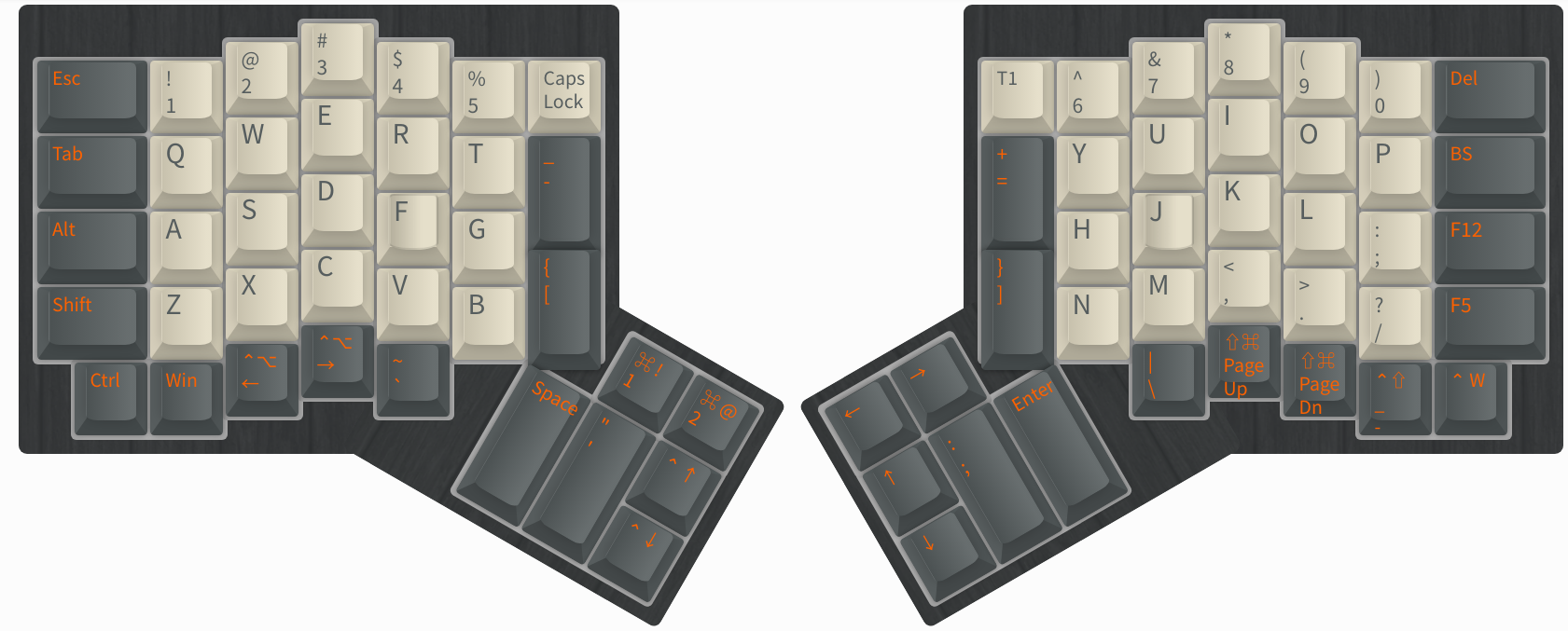
5. bug解决
- 问题:终端右上角的终端图标尺寸巨大,且显示不完整
解决办法:将gnome-tweaks中的顶栏>应用程序菜单 打开,即可隐藏图标。
6. 待继续探索的区域
- 指定特定程序到特定工作区
- 触摸板手势优化(看到fusuma的readme有了重大更新)
- Tmux的使用
全文完。